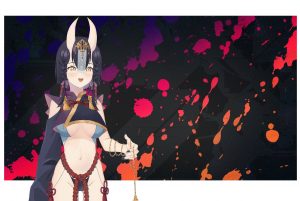Remember when Document Sets were the cool kid in the SharePoint cafeteria? Grouping files, adding metadata, even giving you a fancy welcome page? They had their charm—back in 2010. But now, in the sleek, modern SharePoint Online world, they’re starting to feel like an embarrassing MySpace profile. Microsoft, It’s time to let them go !
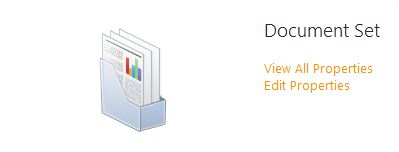
What’s the Deal with Document Sets?
If you’ve been around SharePoint long enough, you know the drill. Document Sets are like folders that went to finishing school. You could bundle related documents, slap on some metadata, and voila—instant organization. They worked great in an era where “cloud” was just something that ruined picnics.
But these days? Document Sets are clunky, outdated, and holding you back. Let’s talk about why they’re the office supply equivalent of a fax machine ( sorry Japan !).
Why Document Sets Need to Retire ?
A User Experience Stuck in the Past
Navigating a Document Set feels like walking through a maze blindfolded. Sure, you eventually find what you’re looking for, but not without frustration. Meanwhile, modern libraries are like Google Maps—smooth, intuitive, and way faster.
Metadata Mischief
Applying metadata to a Document Set sounds great—until you realize it doesn’t trickle down to the files inside. It’s like giving the Document Set a fancy name tag while its contents sit around nameless and confused.
Not So Modern
SharePoint Online has grown up. Modern libraries, Power Automate, Syntex—there’s a whole new toolbox available. Document Sets? They’re still wearing bootcut jeans and flip phones.
Cloud? Meh.
SharePoint Online thrives on clean, scalable, cloud-friendly solutions. Document Sets are like trying to fit a square peg in a round hole. They weren’t built for this environment, and … it shows.
But …
Don’t worry—ditching Document Sets doesn’t mean chaos. SharePoint Online has tools that make organizing your content easier and smarter.
Metadata: The Unsung Hero
Skip the nested mess of Document Sets and organize with metadata. Add columns for “Project Name” or “Approval Status” to your library, then filter or sort as needed.
Modern Folders (Yes, Really)
If you can’t kick the folder habit, modern folders offer the same structure without the baggage. Plus, they work beautifully with metadata.
Automate Everything
Power Automate can do the heavy lifting. Set up workflows to tag, sort, or archive documents based on rules you define. It’s like having a personal assistant who never takes a coffee break.
Syntex to the Rescue
Looking for templates or advanced tagging? Syntex leverages AI to manage content in ways Document Sets can only fantasize about. And yes, it even does auto-fill columns—magic, right?
How to Break Up ? (no hard feelings)
Audit Your Stuff
Find out where Document Sets are still lurking. Ask yourself: Are they really necessary, or are they just hanging around out of habit?
Plan Your Metadata Glow-Up
Think about the key attributes your team uses to organize and find content. Build a clean, simple metadata schema to replace those clunky sets.
Move Your Files
Use migration tools or PowerShell to transfer documents out of Document Sets and into modern libraries. It’s easier than you think—and totally worth it.
Get Your Team Onboard
No one likes surprises. Show your team how the new system works and why it’s better. Emphasize speed, simplicity, and how much less annoying their lives will be.
It’s Not You, It’s Them
Document Sets were great in their time, but their time has passed. SharePoint Online offers better, faster, and smarter ways to organize your content. Move on, embrace modern libraries and metadata, and leave the Document Sets behind.
Trust me—you’ll never look back. And if you ever find yourself missing them? Just remember all the times they made your life harder than it needed to be.
Classic ex-energy.